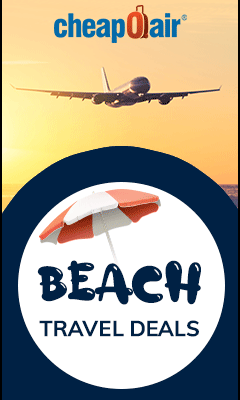Seeing that my posts have been random, I have decided to schedule my posts on a regular basis instead of randomly. I want to instill some sense of routine and hence, all of my posts are now on a schedule after I have composed them early.
This also creates some delays of those recent event which I have no worries on because I am not the newspaper and neither am I running a news event blog. I am just posting my thoughts and random ones at that.
So, to start, I used Google Calendar. This way, I am able to view my planned posts that I have in mind, although I have not input any title posts. It is just to plan out the posts date and time. I am also blogging on way too many sites, so, this I use the blog names as a guide and the dates to run are on a recurring status.
In addition, I have also used JetPack to connect to my Facebook Pages. The free version serves me quite well at this moment because I just want to auto post to my Facebook Pages and Twitter. Tumblr posts tend to lack the images that I have uploaded though.
I still wish Tumblr is able to post direct to Facebook Pages instead of me resorting to using IFTTT. Not that IFTTT is bad but I have way too many accounts. Hence, the use of LastPass to manage my logins now.
I used to use SNAP but the script seemed to no longer work. Probably due to Facebook policy changes. Facebook policy changes will benefit no one but itself. I just have no other social accounts to spread my online presence. Google+ died an unfortunate death.
So, now that I have scheduled my posts, I no longer worry about the lack of updates. Except churning out and checking the schedule for the posts before I publish.