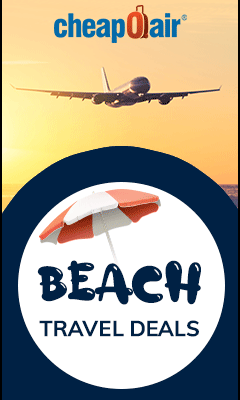I have been using InfinityFree for a few months now. Rather happy with it since I’m using it for a site that I don’t have high traffic. The only issue I had was the updating of the plugins. I’m using a few key plugins that are important.
- Wordfence
- Jetpack
- Akismet
- Ad Inserter
Now, updating via the dashboard was fine for most of the time but Jetpack itself is a large package and the server simply cold not handle it but Filezilla could. Weird. So, I use Filezilla just to update the large packages and I kept having my files having unsuccessful transfers. It was frustrating until I did a search on how to resolve this.
It was just a simple change but it did help. I followed the steps outlined here. Although, truth be told, I only changed the timeout sessions to be longer. Some of the files in the Jetpack plugin took longer than the default 20 seconds to be transferred.