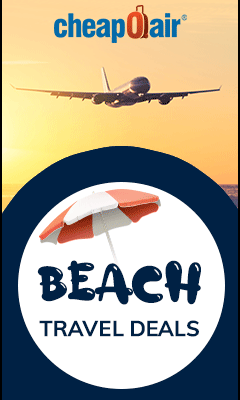Right, so, I thought I had made it work using just one column to ensure that I would not need another column, unfortunately, the original code that would display anything unless I had input all the necessary information broke. I had to add in another column to make my spreadsheet look clean. I rather not see any error codes like “#NA” or “#Error”.
I had to add another column and hide the original column that would calculate the currency conversion and ended up with the new column checking for errors and other blank cells before displaying the converted currency.
One downside to using live conversion in Google Sheets with the Google Finance formula is that it takes time for the conversions and there is a limited number of conversions. It is a live conversion and not much control I can do about it unless I make the conversion only run one time and not run again. Not that I might be using so many inputs although I do wonder if it will slow down the loading whenever I want to input new data.
I had been trying to understand how to use Google App Scripts since they seem to be able to allow me to design a form in such a way that I can have the joy of inputting my finance tracking in a fun way. Yes, there are apps for budget tracking but I felt that it is much more fun to use my developer-like skills to create my budget tracker than to pay to use an app that tracks my budget.
Now that I had refined my columns for now, I wanted to know if the money was incoming or outgoing. It is a budget tracker after all. So, I used “Conditional Formatting”. There were some tweaks involved like adding a column to define the cash flow and a formula to check on the cash flow before I coloured the text. This was the easy part.
I believe this budget tracker will require more modifications as I use it more.